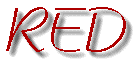 Reference: Customisation
Reference: Customisation
 MAIN INDEX
MAIN INDEX
 FUNCTION OVERVIEW
FUNCTION OVERVIEW
EDIT,
MOVE&SCROLL,
FILE
 CUSTOMISATION
CUSTOMISATION
 HELP,
MISC.
HELP,
MISC.
- preferences
- Menu: Options
- Specify preferences. A dialog is shown to select settings for the
following options:
- Show toolbar: When on, the toolbar (list of buttons at the
top of the edit window) is shown.
- Show cursor line number: When on, the current line number
is permanently displayed at the bottom of the screen.
- Beep with warnings: When on, Red beeps every time it
displays a warning.
- Make backup when saving: When on, Red will make a backup
of the original version of a file before overwriting it.
The backup file name consists of the original file
name with a ".~"-suffix.
- Always end file with Newline character: Some application
expect all their input files to end with a "NewLine" character.
(You get a "NewLine" character by typing "Enter" or "Return".)
If this option is on, Red will add a NewLine at the end of the
file whan saving if it does not have one.
- Automatically convert DOS files while loading: When on, and
a file is loaded that is found to be in DOS format (lines are
ended with CR/LF rather than the Unix standard LF only), the
CR is automatically stripped from the file.
- Comment start: String to be inserted as a start of a comment
when using the function
comment.
- Comment end: String to be inserted as the end of a comment
when using the function
comment.
- Quote string: When you include a file into the current buffer
(using the insert-file
function from the Edit menu), you have the option of "quoting"
that file. If a file is quoted, the quote string defined here
is used as a prefix to every line.
All settings apply to all edit windows. Preferences are saved
and remain the same in future sessions.
- key-bindings
- Key: Alt-k
- Menu: Options
- This function starts a dialog which displays a list of all user
functions, their key bindings and a short description of the function.
It also shows the keys or key combinations which call this function
and allows to add or remove key bindings.
See Key Bindings in the
Customisation section for more details.
- edit-toolbar
- Menu: Options
- Not yet implemented.
- set-fonts
- Menu: Options
- Not yet implemented.
- set-colours
- Menu: Options
- Not yet implemented.
EDIT,
MOVE&SCROLL,
FILE
 CUSTOMISATION
CUSTOMISATION
 HELP,
MISC.
HELP,
MISC.
 MAIN INDEX
MAIN INDEX
 FUNCTION OVERVIEW
FUNCTION OVERVIEW
![]() CUSTOMISATION
CUSTOMISATION
![]() HELP,
MISC.
HELP,
MISC.